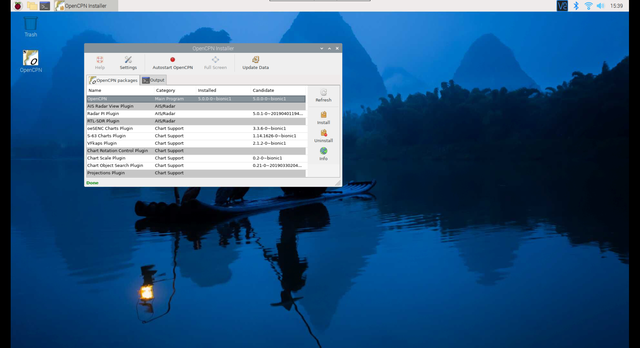Installing the latest OpenPlotter on Raspberry RPi4(RPi3)
Being an Openplotter fanatic and using it on my boat as my primary source of navigation I decided to create a new sd card image build based on the latest Raspbian Buster so that I could have full control of what’s installed and create an optimized and up to date version of Openplotter for my navigation system.
I also recently aquired a RPi4 so I will be testing on both RPi4 and RPi3. Currently I can’t run the RPi4 off of my DC system as the connection only allows for 2.1 Amps which has worked find for Rpi3 but the Rpi4 requires a minimum of 4 Amps to function.
Here is a list of steps I did to build my own image. Many thanks to Pyssel for his awesome guides. This made everything possible in a short amount of time. There are links to his blog in the following steps.
-
Download the latest Raspbian Buster (Lite) version from here.
-
Unzip the Image and prepare the SDcard with it using this guide.
-
Setup the Image so that it will connect to your local WiFi network using this guide.
Install the Pixel Desktop UI & Vnc Server
- Follow the steps in this guide to get connected.
Connect to the RPi console
Now open up a VNC session to the RPi (or use a screen/keyboard) and continue.
Update Raspbian
sudo apt update && sudo apt full-upgrade -yDownload Openplotter
Find the latest Openplotter settings package file on github and copy the link location to the .deb file. Then download it with wget and install with dpkg (example below).
wget https://github.com/openplotter/openplotter-settings/releases/download/v2.3.0-stable/openplotter-settings_2.3.0-stable_all.deb
sudo apt install python-configparser python3-wxgtk4.0 python3-ujson whois
sudo dpkg -i openplotter-settings_2.3.0-stable_all.debRun the OpenPlotter settings app to download OpenPlotter and OpenCPN.
Run openplotter-settings from the main menu.
-
click “Add Sources”
-
click “Update Candidates”
-
click “Install” on all the available OpenPlotter Apps that you want to install.
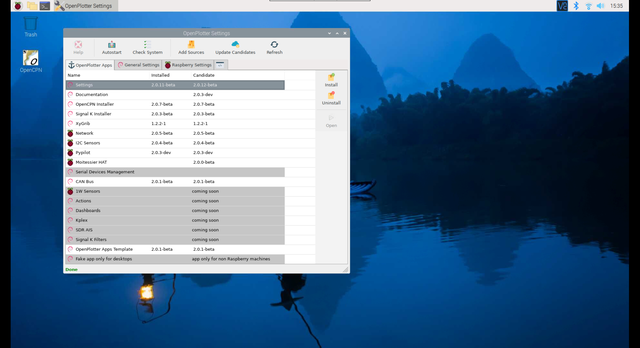
OpenCPN Installer
Run the OpenCPN Installer from the menu.
-
click “Update Data”
-
click “Refresh”
-
click “Install” on all the OpenCPN packages that you want to install.